

Easy to create Easy to evaluate Easy to grow
Step 1: Create an exam
Create a new exam and fulfill the exam title, description.
Step 2: Add questions
Add questions from your question bank or upload questions in bulk.
Step 3: Custom exam settings
Custom the setting of your quiz, including quiz live time, company logo, registration form.
Step 4: Publish & release
Save settings, make your exam go to live and allow candidates to access the quiz via a link or QR code.
exams are taken on our online exam platform monthly.
of time that an exam administrator can save from every exam.
questions are uploaded by users and hosted on our server.
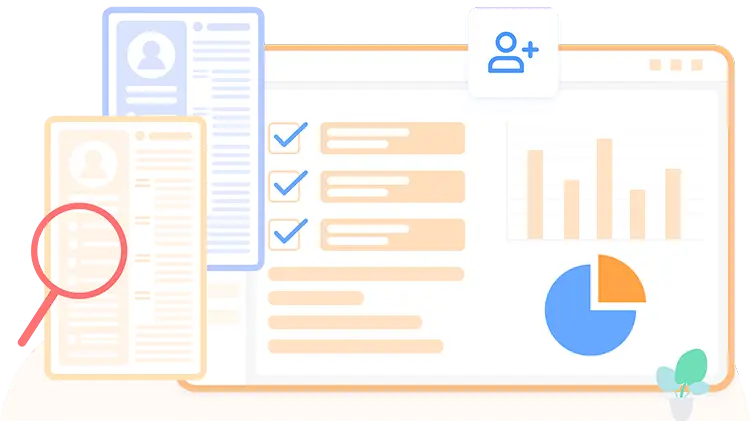
OnlineExamMaker's automatic grading & scoring tool can helps teachers save tons of time & efforts. Just select questions from your question bank, you are able to create a professional test and get scores during the exam.
It's also possible for teachers to check detailed reports of individual exam taker. Our SAAS exam generator create reports include details such as the date of the test was taken, how long it took learners to complete it, their scores, and so on.
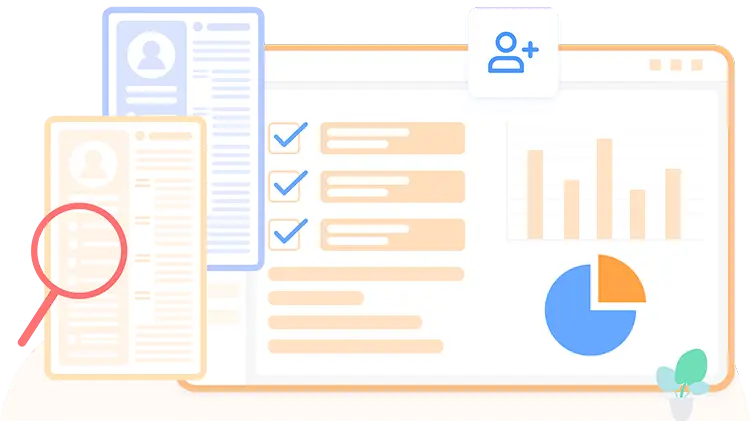

With white-label features you can remove OnlineExamMaker branding with your own, configure exam background setting to match your brand color scheme, and pick from ready-made themes, backgrounds, and beautiful fonts.
Our system allows users create a custom public homepage on onlineexammaker.com, and add exams, advertising banners, courses, and company profile to homepage easily.
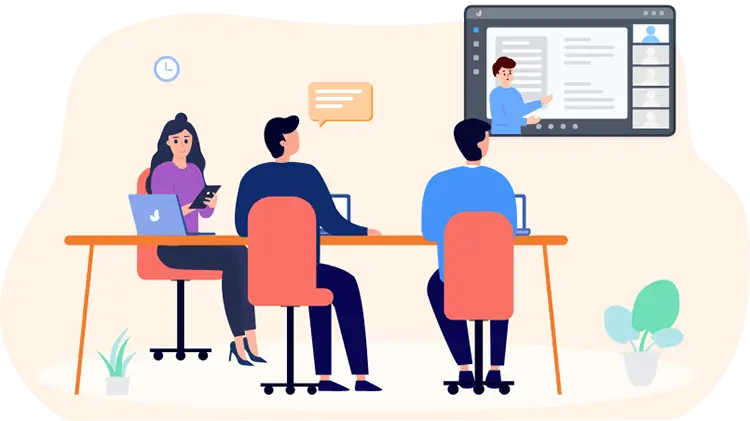
You don't have to make a boring quiz. And your audience won't answer one. Make your online exam more engaging & attractive by adding video, audio, images into your exam to delight learners and make everyone happy.
Create forms, surveys, and quizzes that people enjoy answering. Attract more people to register to attend your quiz, and collect leads that will grow your sales.
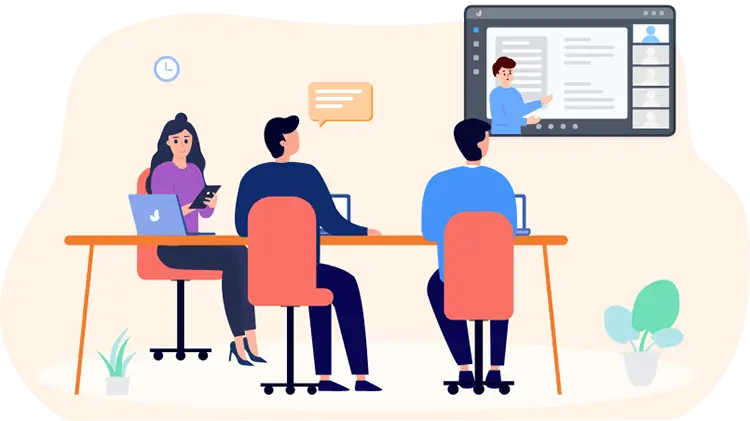
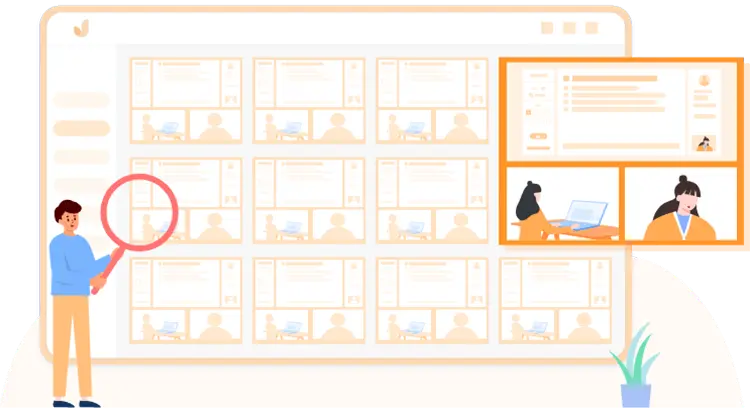
You can prevent cheating by randomizing questions or changing the order of questions, so learners don't get the same set of questions each time.
Prevent candidates from opening other software tools, browsers, tabs, or search in Google during assessment tests.
Monitor and record test takers' activities via webcam during the exam so you can review for cheating or other suspicious activities later.
Define candidates' username-field can be authorized to get into the exam, such as student IDs, employee numbers, email, mobile phone numbers.
OnlineExamMaker provides 10+ flexible sub admin account permission setting, including grading management, candidate management, question editing, course management and so on.
Monitor who is on which exam, on which page or question, and how many questions so far have answered, what candidates are doing in front of their cameras.
Custom your public homepage with your logo and brand colors, and point the page to your company domain.
Monetize your knowledge easily, just set up your e-commerce options and invite learners to pay for your exams or courses.
Simply copy and insert a few lines of embed codes to display your online exams on your website or WordPress blog.
Smart & secure online exam system trusted by 90,000+ educators & 300,000+ exam takers all around the world! And it's free.


