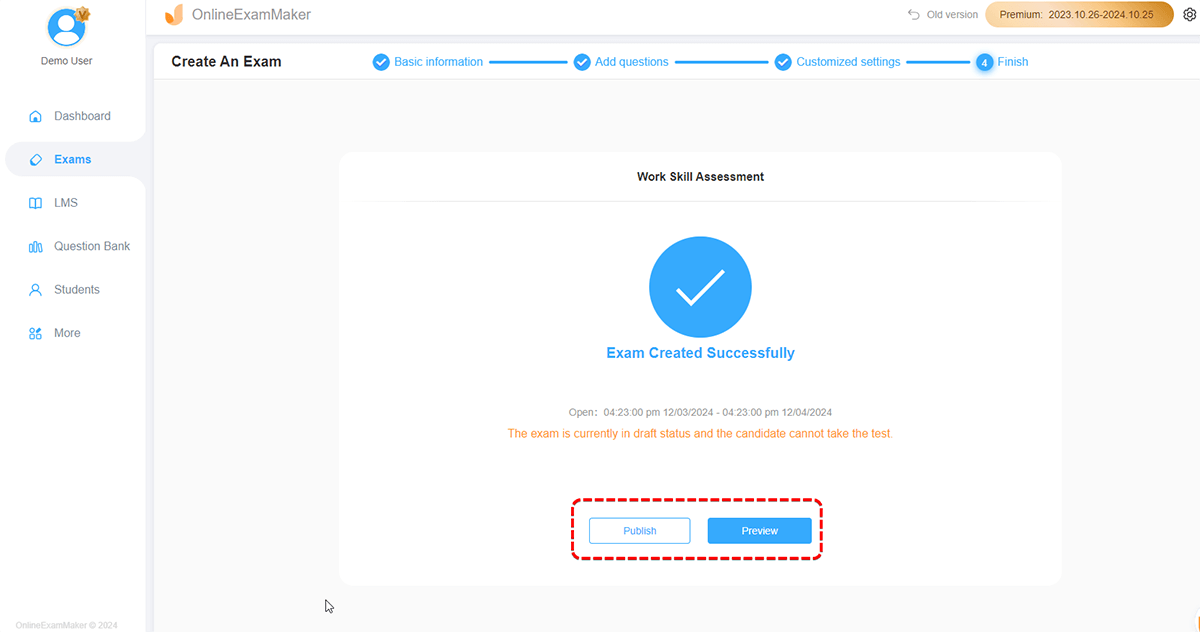How to Create an Exam Using Random Grouping Method?¶
Random questions or questions with random option order in an online exam can reduce the possibility of students cheating to some extend. OnlineExamMaker provide random grouping method for users to create exams with random questions and questions with random option order.
How to use the Random grouping method to create exams in OnlineExamMaker? Please follow the next steps:
First log in to OnlineExamMaker, click "Exams" -> "All Exams" -> "New Exam" to enter the page for creating exams.
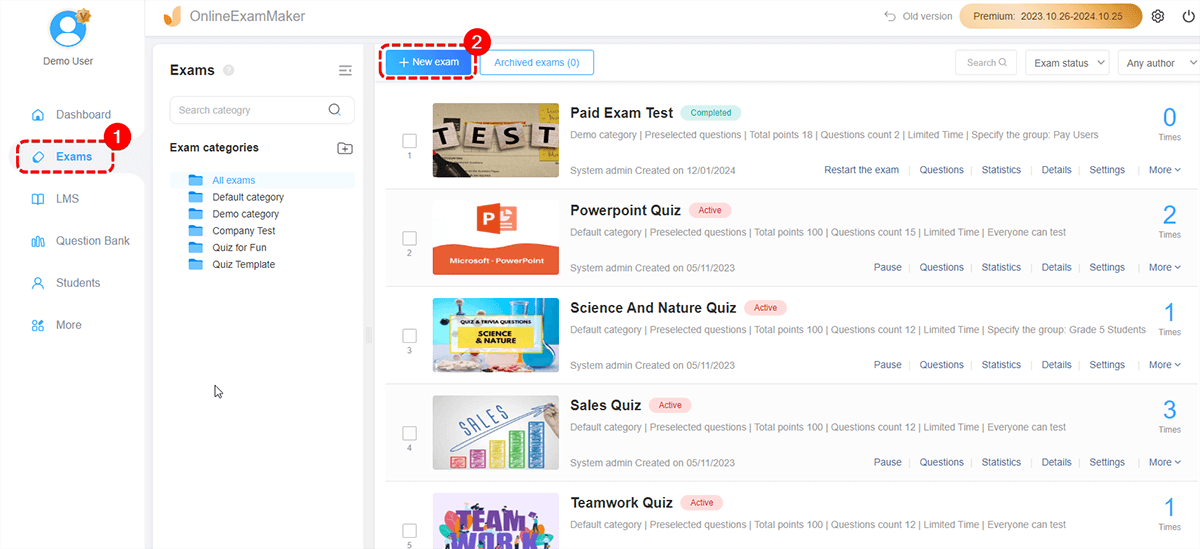
The first step to create an exam and fill in the basic information of the exam¶
Users only need to fill in the title of the exam, select the exam category,and select or upload a picture as the cover of the exam.
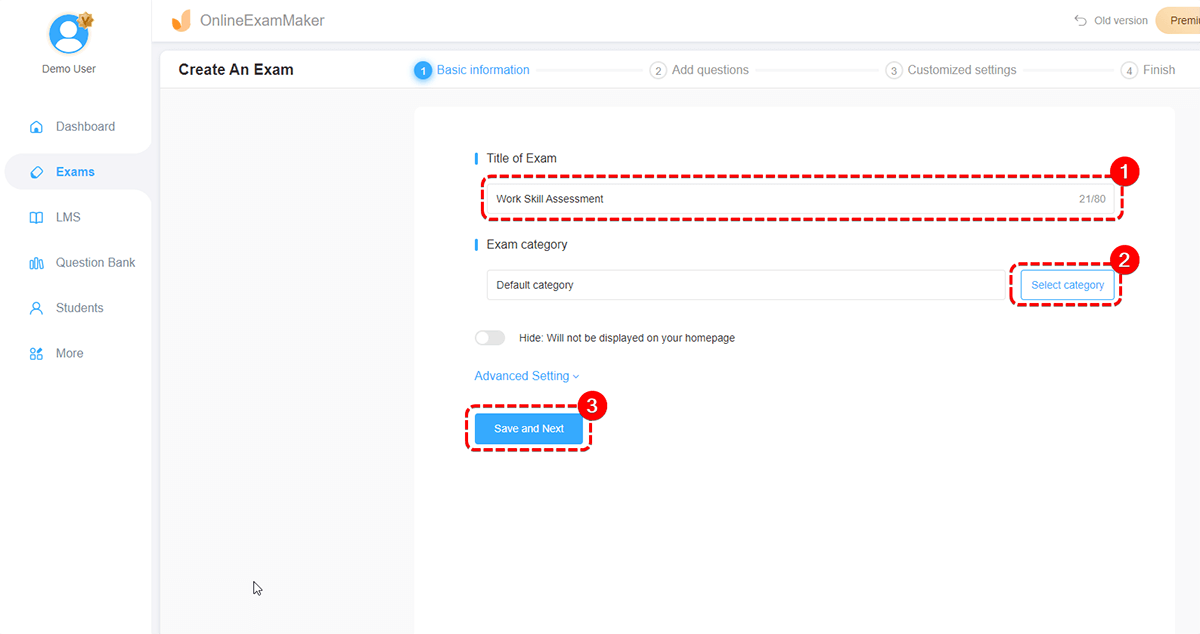
The second step of creating exams: Select questions¶
- Select the Random grouping method and click "Add category" to add questions.
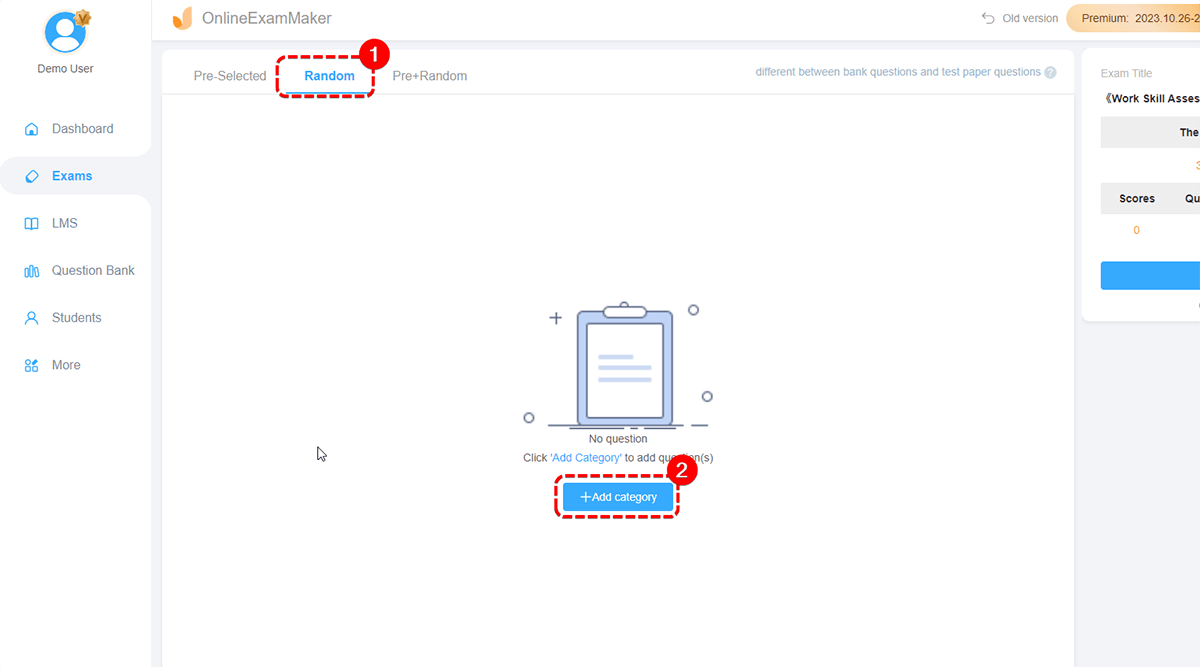
- Choose question categories in the pop-up page, and click "Select" button.
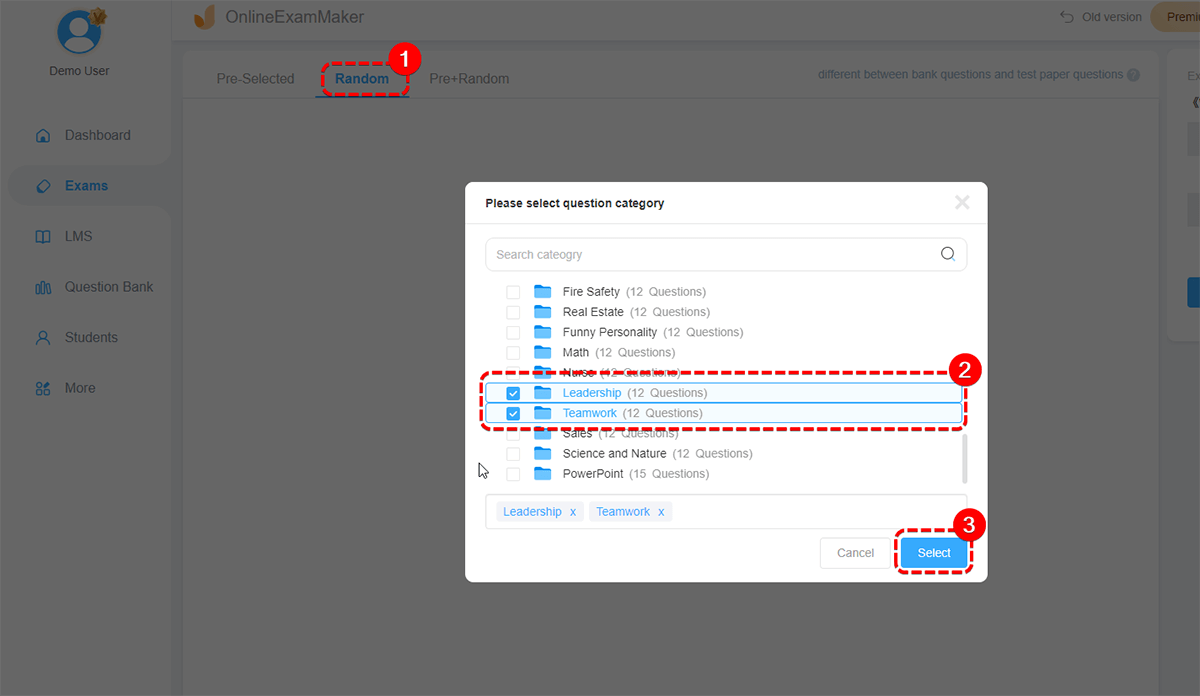
- The administrator can set the quantity of the questions and the points of each question by category;
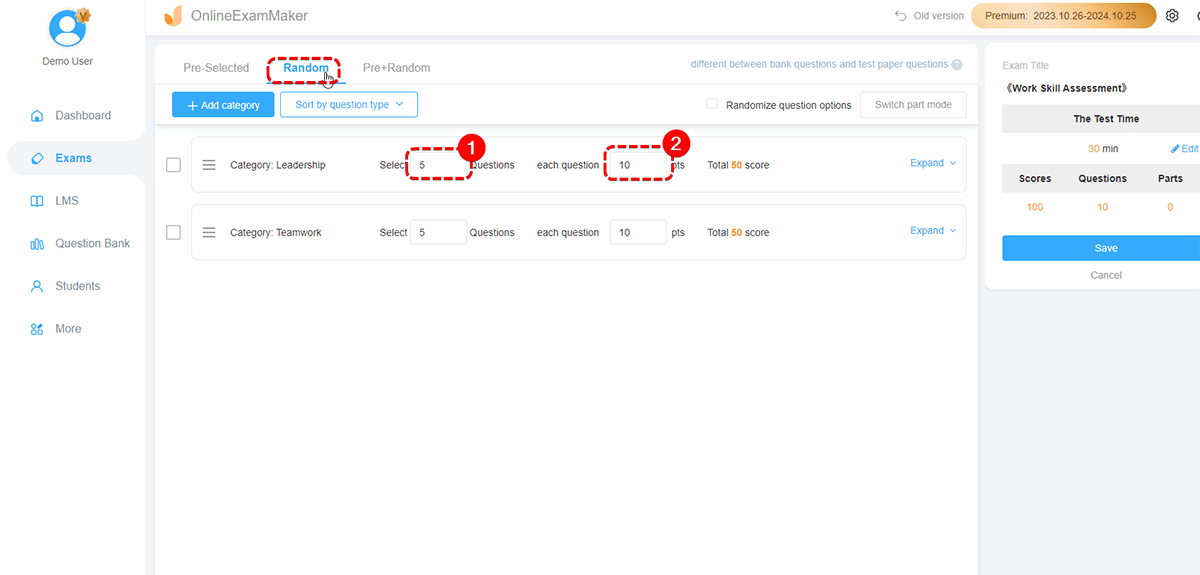
Or the administrator can also click "Expand" and make some more detailed settings. The administrator can decide to choose questions from the question bank or the wrong question bank. The administrator can also choose the difficulty level of the questions to filter the questions. The quantity of different question types and the point of each question of different question types can also be set respectively.
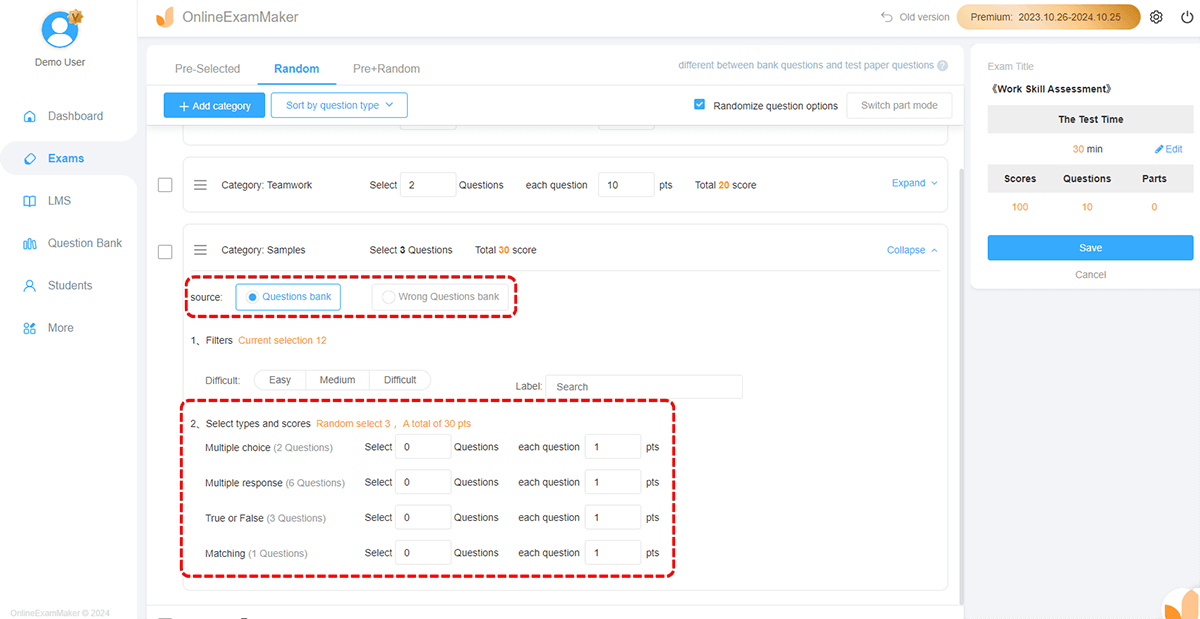
The administrator can also set the order of the questions. "Sort by question type", "Sort by category" and "Random" can be set by the administrator. Random question options can also be set by the administrator. After setting, click "Save" to go on creating exams.
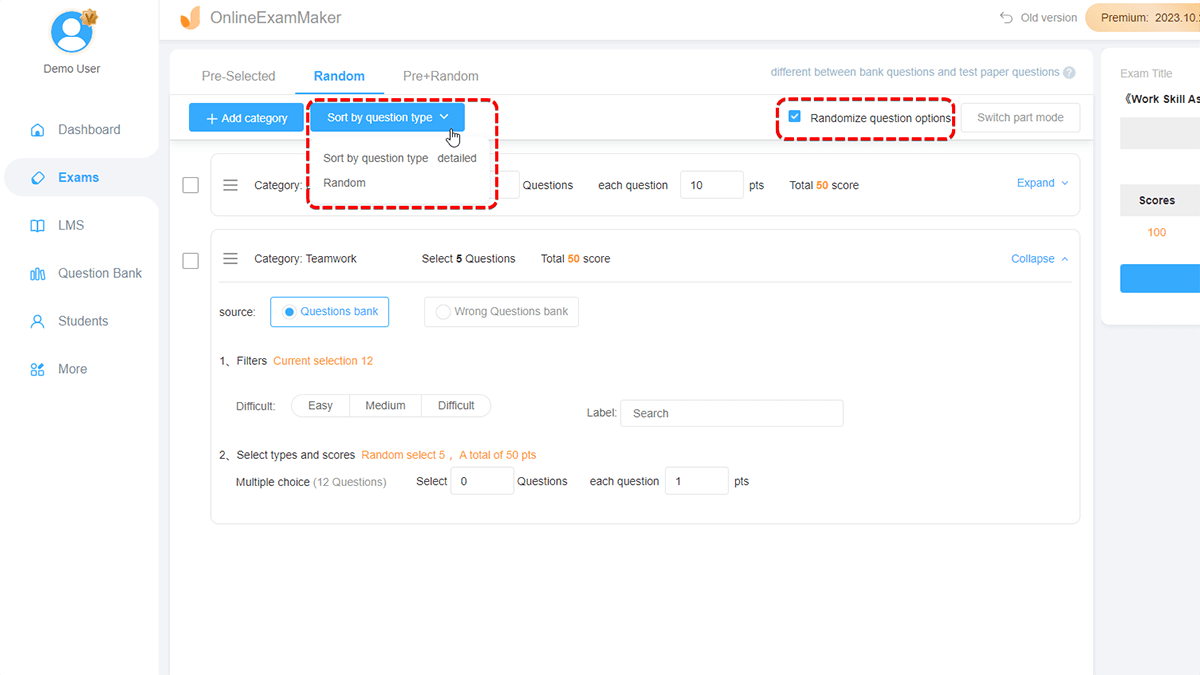
The third step of creating exams: exam setting¶
Exam settings include exam access settings, anti-cheating settings, result page settings and report setting etc. The administrator can go to the exam setting interface to set the parameters respectively.
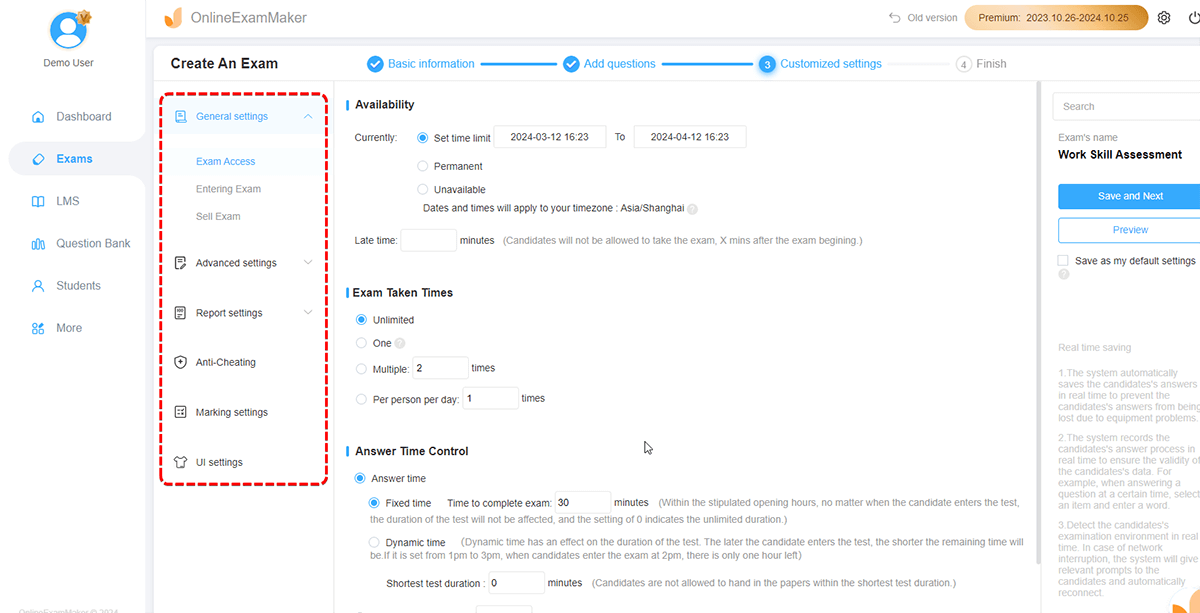
The fourth step of creating exams: publish the exam¶
After setting the exam parameters, the administrator can perform a preview operation, and then the exam can be released.