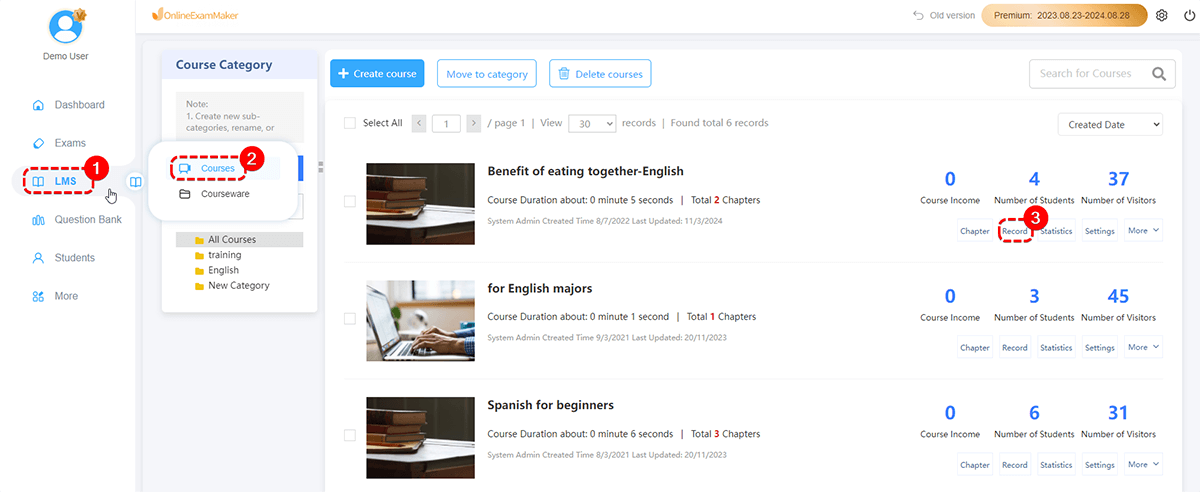How to Query Learning Records?¶
Checking students’ learning records can be a good way to supervise whether students complete their learning tasks on time. So, in OnlineExamMaker, how do we query students’ learning records?
Guide:
Enter "LMS" -> "Courses", click "Record" at the bottom-right of the course to view the learning records of each student in the course.