

| OnlineExamMaker | Adobe Learning Manager | |
|---|---|---|
| Pricing | Free forever No credit card required |
Freeware |
| Unlimited quizzes & couses |  |
 |
| Unlimited storage |  |
 |
| Unlimited questions |  |
 |
| Add brand logo |  |
 |
| Add multi media |  |
 |
| Quiz on mobile |  |
 |
| Issue certification |  |
 |
| Bulk import question |  |
 |
| Duplicated questions checking |  |
 |
| Automated grading |  |
 |
| Real-Time report |  |
 |
| Anti cheating | ||
| Shuffling answer options |  |
 |
| IP blocker |  |
 |
| Face ID verification |  |
 |
| Webcam monitoring |  |
 |
| Lockdown browser |  |
 |
| Proctoring log |  |
 |
| Learning management system | ||
| Upload teaching materials |  |
 |
| Course categories |  |
 |
| Learning analytics |  |
 |
| Learning schedule |  |
 |
| Sell courses |  |
 |
| Mobile app |  |
 |
Custom your public homepage with your logo and brand colors, display courses, exams in your homepage, and point the page to your company domain.
The webcam will take photos and record video to monitor the candidate during the exam. The exam organizers can view the photos and video in real-time or check after the exam.
The lockdown browser is to prevent the user from opening other windows, tabs, search engines, or software during the test.
Allow candidates to set up their own individual username/password to login, and enable them to check the exam report in the exam taker panel.
Simply copy and insert a few lines of embed codes to display your online quiz on your website, landing page, or WordPress blog.
Import bulk questions to your question bank at the same time from your computer by using specific format excel or word document.
Advanced SSL Certificate (HTTPS) ensure the data which is in transit between server and browser are 100% private and secure.
Enrich your quizzes with text, images, videos, and audio deliver interactive and engaging test experience to candidates.
View who is on which exam, on which page or question, and how many questions so far have answered in real-time.
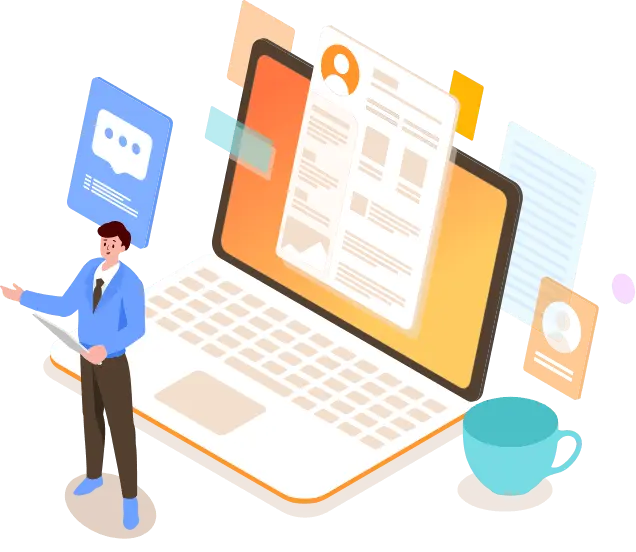
OnlineExamMaker offers flexible options for exam creation, delivery, and grading. Educators can create various types of assessments, including multiple-choice, essay, and short-answer questions, and can deliver exams both online and offline. The platform also supports automatic grading, saving educators time and effort.
With our online LMS, you can create different types of courses, from free courses to private courses to give the VIP treatment, depending on the audience you want to target.
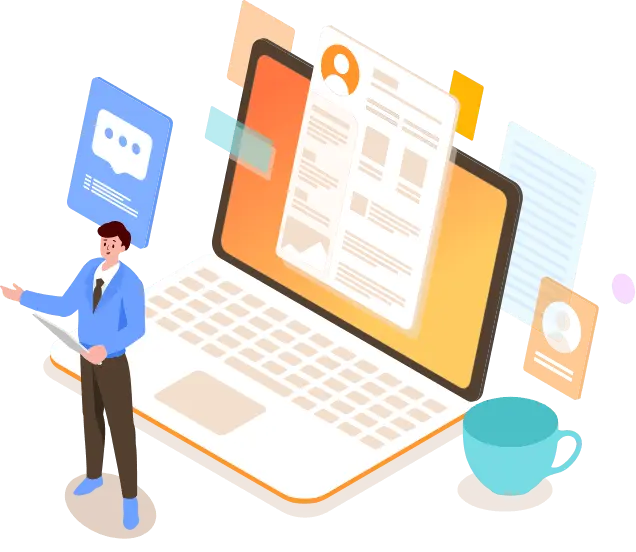
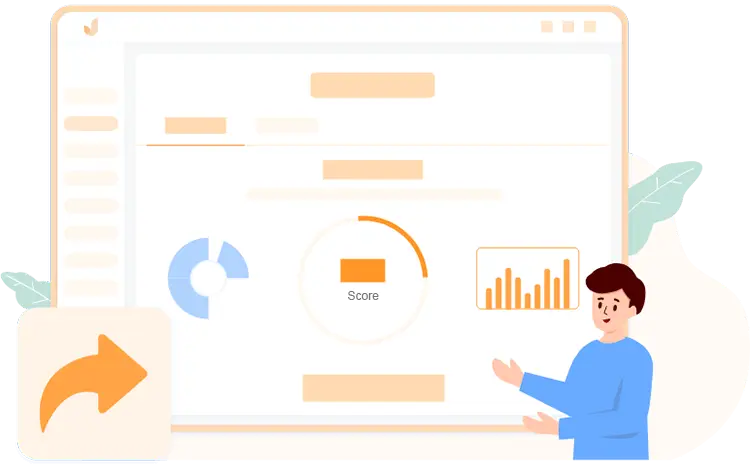
OnlineExamMaker simplifies exam administration and reduces administrative burdens. The platform streamlines the exam process, allowing educators to create, deliver, and grade exams in a single platform. This makes it easier to manage student data, track performance, and generate reports.
OnlineExamMaker can improve learning outcomes by providing educators with real-time analytics on student performance. This enables educators to identify areas of strength and weakness, adjust their teaching methods, and provide targeted feedback to students.
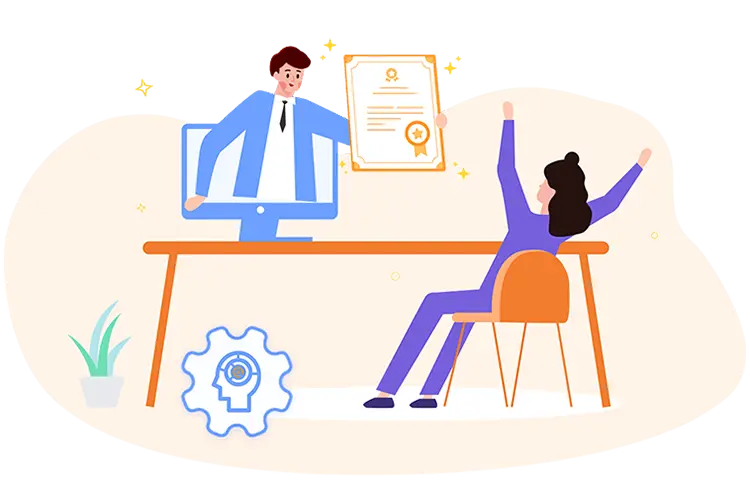
OnlineExamMaker enhances the student experience by providing a user-friendly interface that is easy to navigate. The platform supports a variety of devices, including laptops, tablets, and smartphones, and allows students to take exams at their own pace and convenience.
OnlineExamMaker automates many tasks related to exam administration, such as test creation, grading, and data analysis, saving time and reducing the risk of errors.
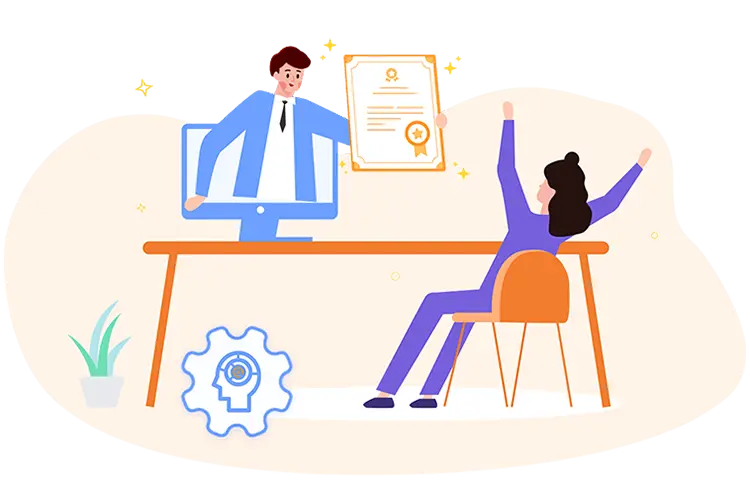
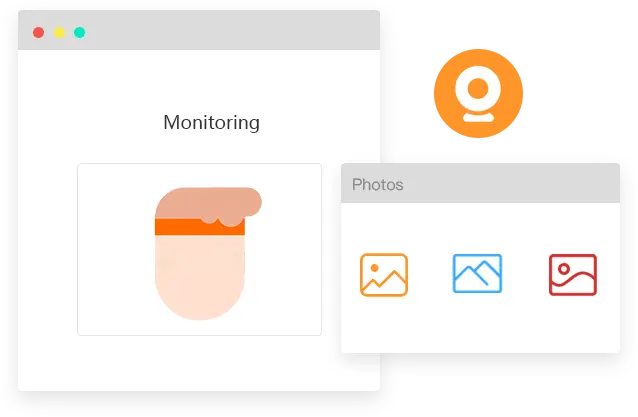
Password protected tests: Teachers can require a password or access code for students to start a quiz or exam. This prevents unauthorized access to the assessment.
Lockdown browser: Exam takers are required to install LockDown Browser which locks down the testing environment, preventing access to other websites and applications. This helps ensure students stay focused on the assessment in Canvas.
Live webcam monitoring: Monitor and record test takers' activities during the exam so you can review for cheating or other suspicious activities later.
Smart & secure online exam system trusted by 90,000+ educators & 300,000+ exam takers all around the world! And it's free.


